CLIENT NEWS: Project Portals – One Click Order Status
Project Portals are the latest way for us to share updates on your projects and improve Fairware’s Order Management system. Our new, real time Project Portals allow you to see every step of your order in one place without the hassle of sending updates and emails.
As well as being able to view the current status of the Project, you have the ability to see the history of the Project and all communications between yourself and your account manager.
You’ll simply get a link where you will have the power to check the status of your order at any time, at any place.
Project Portals Overview
The Portal view is a combination of easy to understand images + a running wall of accompanying communications within the Project
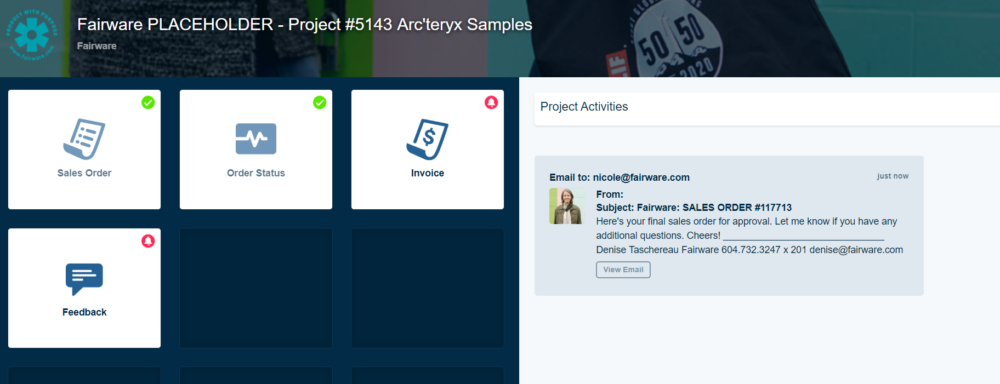
Using the Portal link at any time, you’ll notice what forms are currently completed are marked with a Green Tick.
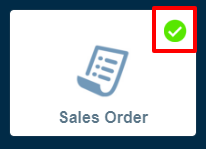
And those that are incomplete or still in progress are marked with a Red Bell
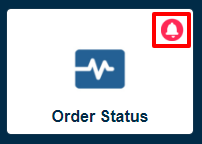
Order Status
Once an order has been approved, you can check your Portal to view information such as production status, tracking status, tracking ID, In-Hands Dates and even whether you have proofs yet to be confirmed.
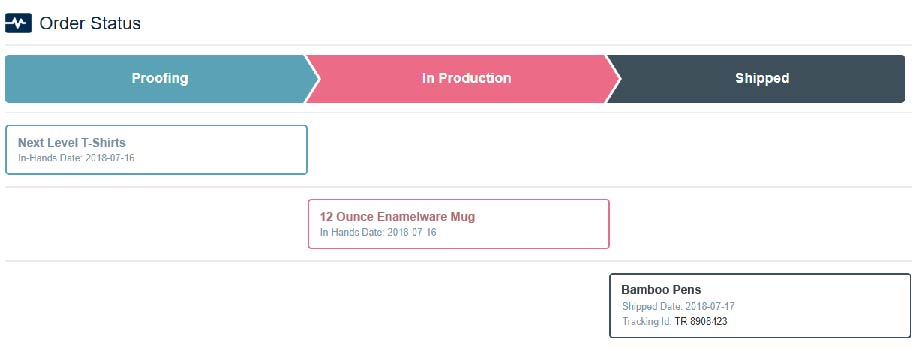
Communication
To the right of the Project Overview you’ll find all the communication to do with the Project – from your comments on a presentation to approving or requesting a change on your Sales Order.
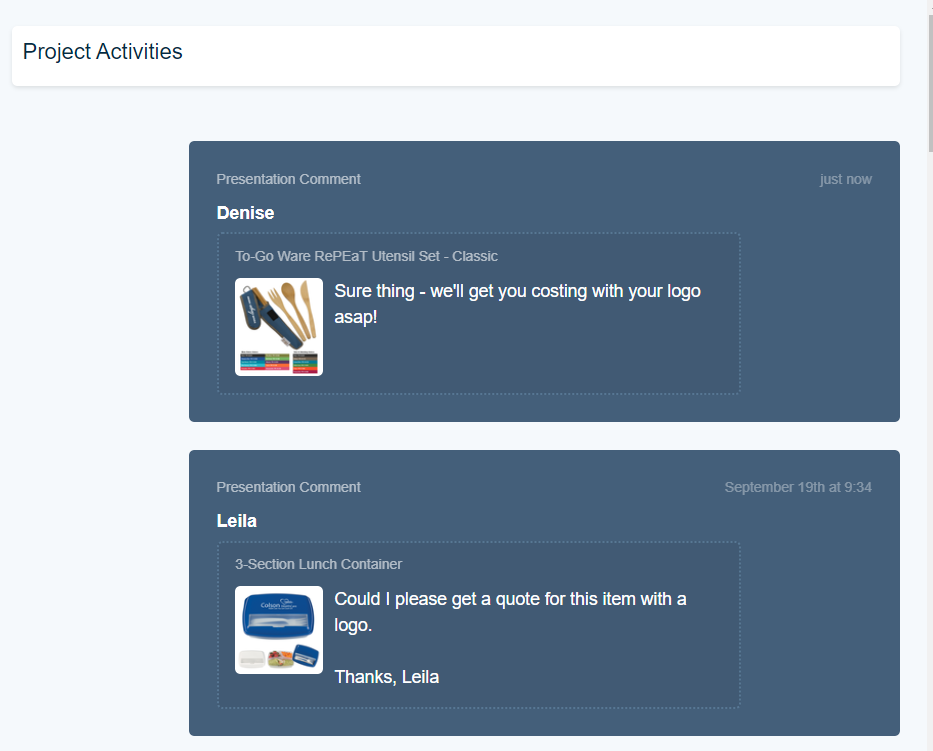
On top of getting an overview of the project, you can open the Portal at any stage to open new forms, refer to previous forms and even download them directly from the screen – it’s a great way to reference old estimates or invoices when you need them.
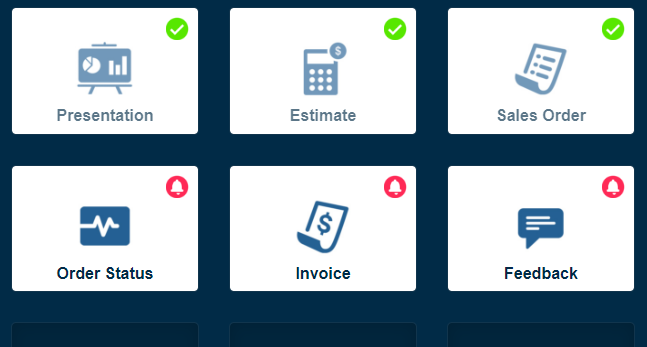
Just look for the ‘PROJECT PORTAL’ link on your jobs moving forward. Click on the link and voila, your order status, when and where you want it.
Contact us to learn more about our project portals.
